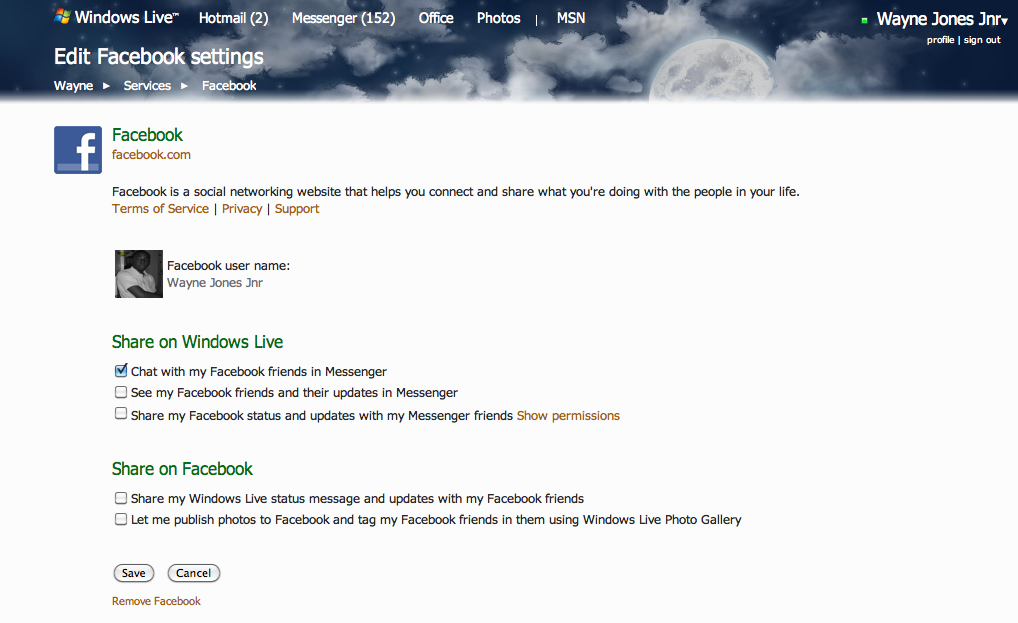Use Facebook Chat in Hotmail Inbox
Yesterday, Facebook chat became available to Hotmail customers worldwide, wherever Facebook is available. The launch may have gone virtually unseen, but the feature is a great deal.
When hotmail first announced the ability to chat with Facebook friends from Hotmail, they were only able to offer this to customers in six regions. Since then, they’ve been working with Facebook to increase availability, and a few weeks ago, they announced that the feature was available globally through Messenger. As of yesterday, this is available around the world through Hotmail too. And while Gmail beat may have beat them to bringing their own chat into the inbox, they have now gone a step further and brought both their own chat and Facebook chat into your inbox. Starting now, Hotmail will be displaying notifications of this update in Hotmail.

Since announcing the availability of Facebook chat in Messenger worldwide two weeks ago, nearly 2.5 million more people connected their Facebook accounts to Windows Live, bringing the total to over 20 million customers. And with three out of four Hotmail customers using Facebook, we expect that many more people will want to take advantage of this feature, now that it’s available from your Hotmail inbox.
To try it out, first connect your Facebook account to Windows Live and make sure the “Chat with my Facebook friends in Messenger” box is checked to give your consent to Facebook.
Your accounts will be linked (this may take a few minutes), and you can start a chat from Hotmail just by clicking on the name of a Facebook contact. If this doesn’t work right away, sign out and back in again, and you should be good to go.
Remember to “like” our fan page on Facebook for more news that can improve your everyday Facebook, Twitter and general technology use. Facebook.com/HybridTechJa
Hybrid Technology Solutions | Promote your Page too

Tags: #jamaica, #technology